Part of Synergy’s mission is to give prompt support so that homeopathic practice, study and research are not interrupted.
We are phasing out the HASP keys. They still work with SHS, but we now require that all upgrades to SHS include a digital key (soft license). Please contact your sales representative if you would like to purchase a soft license for your SHS program.
If you are experiencing any technical difficulties, please submit a ticket.
Installation Instructions
We recommend that you use our free Technical Support to install your SHS program. Simply submit a ticket and we will do the rest!
System requirements for installation
Windows
Operating System : 8.1 or higher
Memory : 8GB or higher is recommended
Hard Disk Space : 12 to 32GB (depends on the version)
Processor : 64 bit
Macintosh
Operating System : 10.13 / High Sierra or higher
Memory : 8GB or higher is recommended
Hard Disk Space : 12 to 25GB (depends on the version)
Installation Instructions
Update Instructions
Tech Notes
Synergy Homeopathic Software is fully compatible with the latest Windows and Mac operating systems.
Former Release Notes
Synergy has an on-going commitment to provide our customers with the best homeopathic software possible.
Each update gets us closer to that goal.
Release Notes 1.3
SHS 1.3.3 – Latest Update
Enhancements
1. Filter for specific Remedy Grades in both Repertory Module AND Global Search:
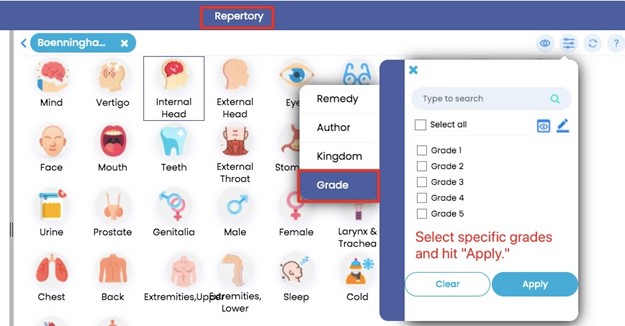
2. Cross References now have remedy counts:
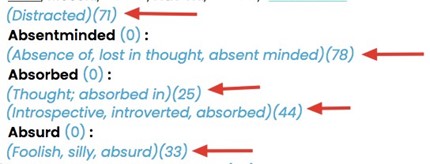
3. Hide Repertories you do not wish to see:
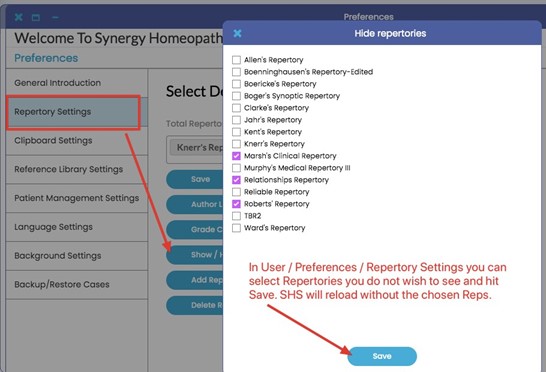
4. Select specific remedies to see together in your graph. Right click to get the menu and choose “Limit View to Multiple Remedies” and then “Apply”:
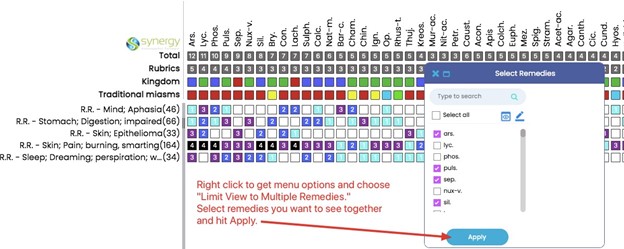
Now you see only those remedies that you chose:
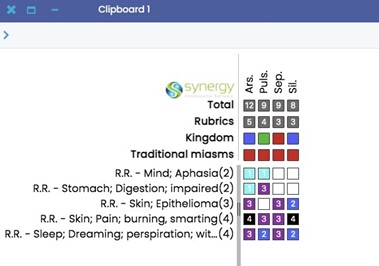
5. Copy rubrics without remedies and paste elsewhere from Repertory Module AND Global Search. Simply right click to get the menu options and choose “Copy rubric without remedies.”
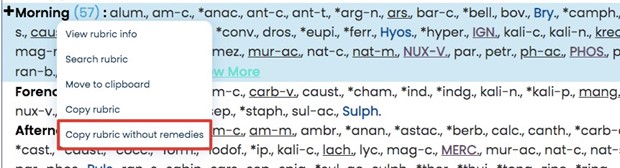
6. One click in the Global Search window highlights your previous search so that you can easily delete or type over it:
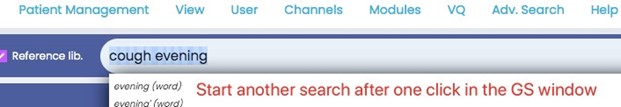
Bug Fixes:
1. Clipboards – Compare feature corrected.
2. Clipboards – Saving no longer changes rubric grading and/or combining.
3. Clipboards – Rubrics graded -1 (crossed out) retain status when chart is reopened.
4. Combined rubrics – Grade addition / graph issue corrected.
5. Complete Repertory – Order of foods correctly alphabetized.
6. Elimination Tool – Error corrected for rubrics added in minus side.
7. Graph – Refinement of Prominence & Small Rubrics Strategies.
8. Patient Management – Printing improved.
9. Patient Management – Redundant Save message eliminated.
10. Patient Management – Saved clipboards close with closed chart.
11. Rubrics Considering Intensity Strategy – Graph issue corrected.
12. Reliable Repertory – Chapter order corrected.
SHS 1.3.2
1. Filtering capability on word queries within Repertory Chapters added.
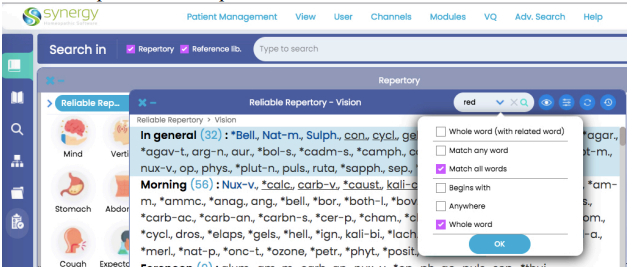
2. Update capability for Reference Library (Index updating) added.
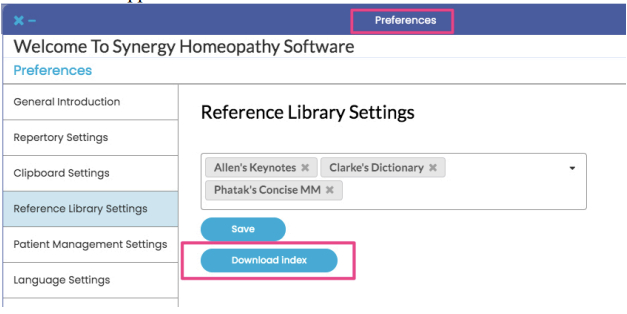
3. Can copy / paste rubrics from one session to another in Patient Management.
4. Module information for Vermeulen’s Plants updated.
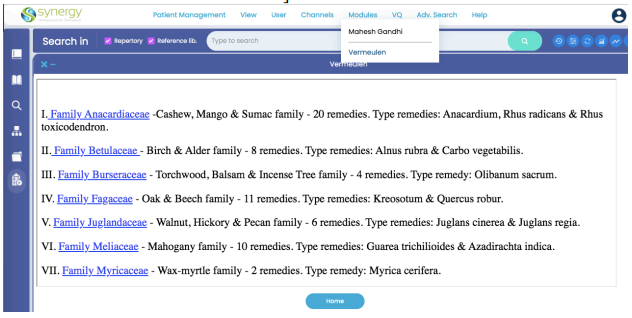
5. Manual updated.
6. Bug fixes completed in all SHS modules.
7. Security enhancement.
8. Stability enhancement.
9. Functioning enhancement.
SHS 1.3
1. New color themes – choose your favorite look.! Select from eighteen options (six color themes and three chapter icon choices).
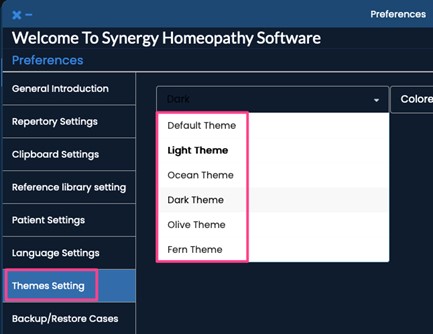
2. Modules can be opened and viewed together.
- View Repertory Module and Reference Library side by side (or any other combination of modules, with the clipboards too).
- Minimize windows.
- Use keyboard shortcuts to navigate windows easily.
- Clicking anywhere in a window brings it forward.
- Size and positioning of windows is remembered by SHS.
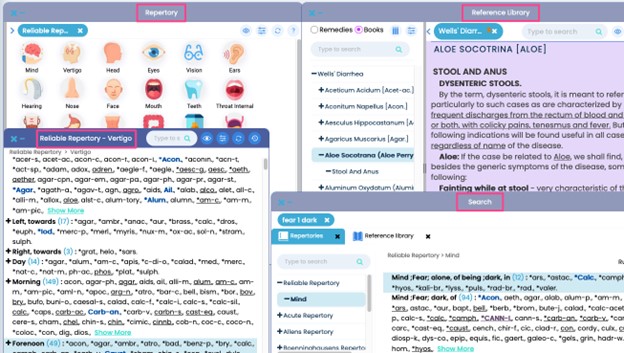
3. Search within a Repertory chapter / section.
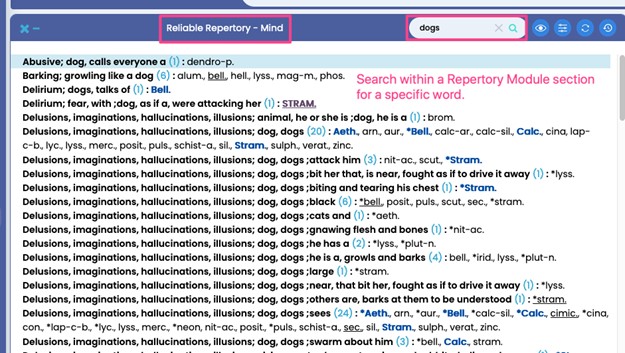
4. Copy rubrics from Repertory Module.
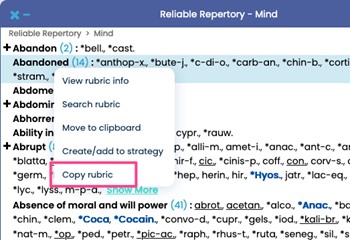
5. New Keyboard shortcuts – find them listed under Help.
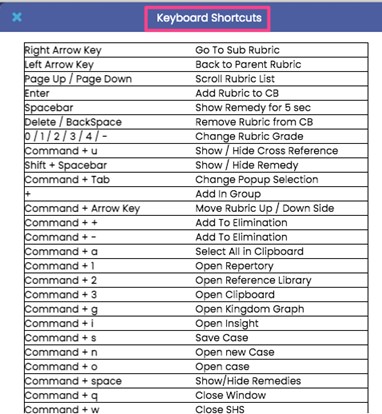
6. New and improved Patient Management Module.
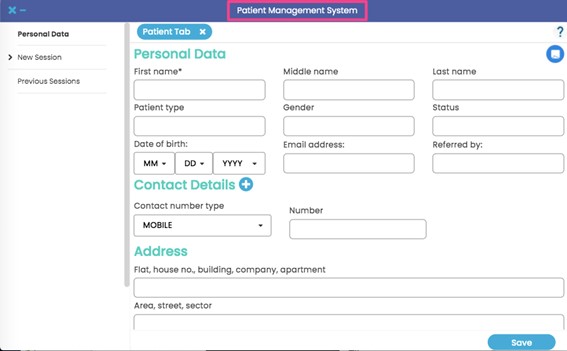
7. New patient files backup system: Charts are clearly differentiated instead of going into a dump file.
8. Miasm filtering in clipboards – choose between 4 methods.
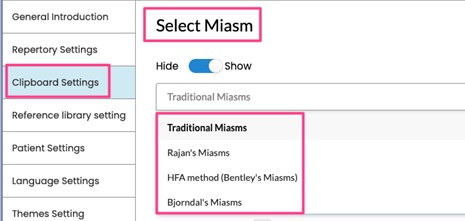
9. Addition of subclass and superclass in Vital Quest and Kingdom Graph Module.
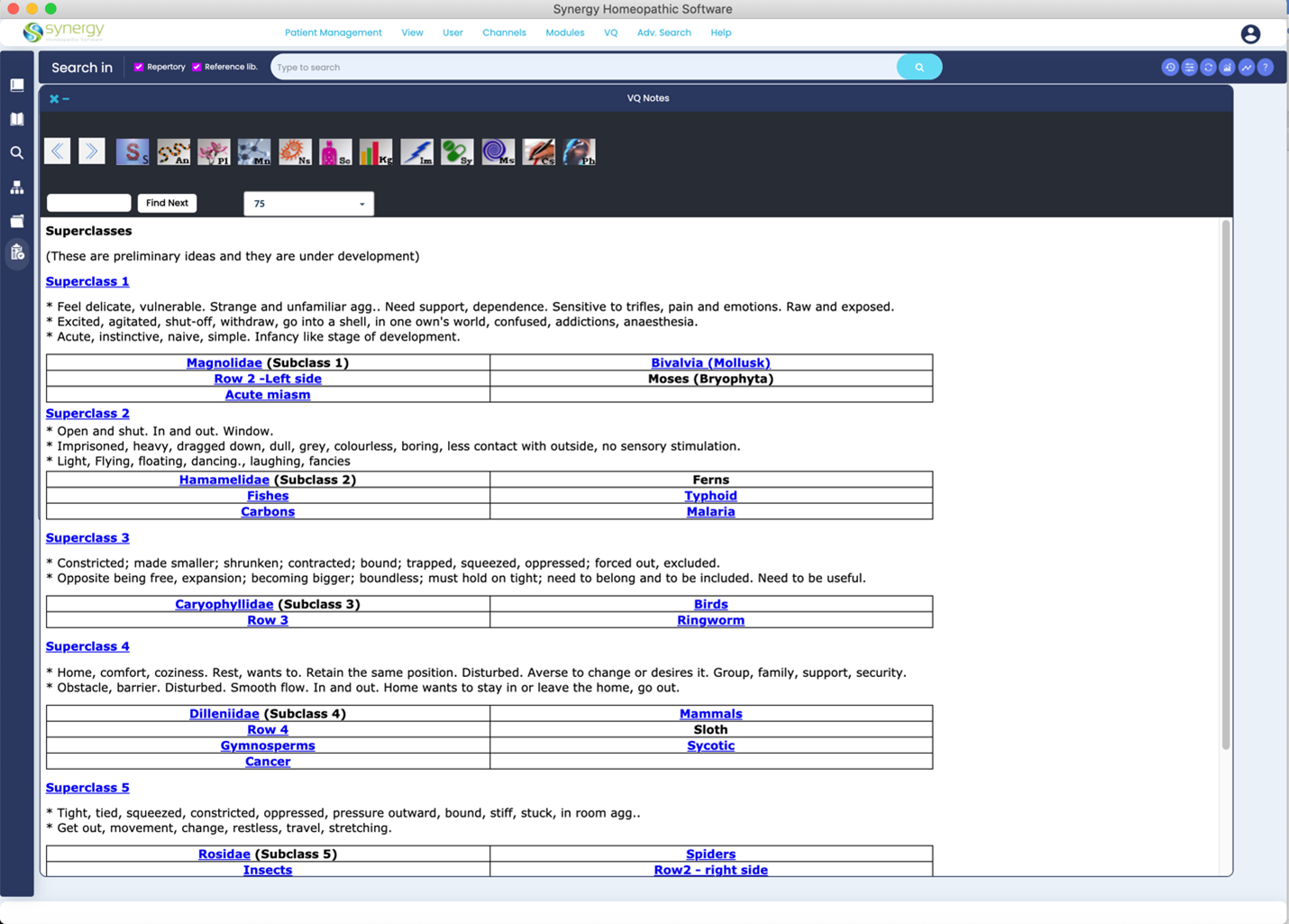
And bug fixes!
Release Notes 1.2.3
Enhancements
Graph redesign – resembles Legacy programs
Color change options for remedies (by grade)
Color change options for graph squares
“Limit View to Remedy” added to Graph’s right-click menu
Font change options expanded
Reference Library “Type to Search” limited to specific remedy
Copy/Paste from external file (docx, etc) to Global Search
Move Page Up and Down in the Repertory (on a Mac use fn+Up or Down arrow)
Fixes
System slowing issues addressed
Combined rubrics unmerged via dragging fixed
Search Selection from History fixed
Navigation when all turned “on” in View (Repertory Module) fixed
Release Notes 1.2.0
Enhancements
Redesigned User Interface
Advanced Search added
VQM redesigned – all in one place in SHS and can copy/paste text again.
Keyboard shortcuts expanded
Choose 5 default repertories and references
New books available
History record added
Close All Windows option added under View
1) Repertory Module Changes:
- Open multiple section windows
- Option added to filter in an individual section
- Minimize windows for easy retrieval
- Limit remedy view by grade
- Warning if a rubric is already added to clipboard
- Expand view by collapsing Left Pane
2) Clipboard/Graph Changes:
- View clipboards side-by-side
- Merging creates a separate clipboard; keep originals
- Collapse left or right side (flexible viewing options)
- Drag and drop rubrics
- Rubric grading shortcut with numeric keypad
- Rubric strike-through feature to adjust symptom weights
- Filters redesigned
- “Search for” brings remedy to top of graph
- Vertical slider allows adjustment of graph view
- Download graph (pdf) option added
- Elimination tool redesigned
3) Reference Library Changes:
- Customize book categories
- More translation options
- Copying of text expanded
4) Global Search Changes:
- Misspellings show in red
- Unlimited Reference Library queries save to a clipboard
- Filter using a customized reference category
5) Patient Management:
- Sign-in feature improves client privacy
Fixes
Click targets bigger
Clicking reduced in general
Copy/Paste and Delete features on clipboard fixed
SHS 1.4 Release Notes
SHS 1.4 – Latest Update
A. Enhancements
1. Use the “R” filter to take a close look at graded rubric(s):
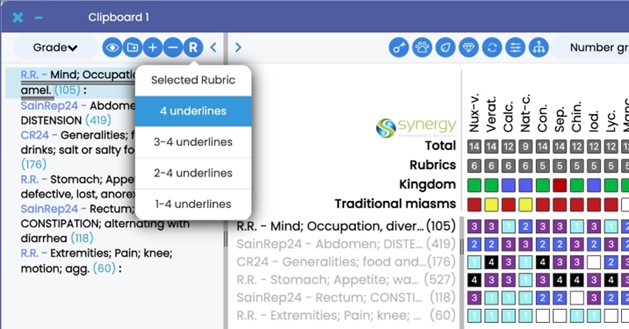
2. Use the “key” icon to review only the remedies specific to your current graph in Reference Library. Note – they are listed alphabetically in Reference Library:
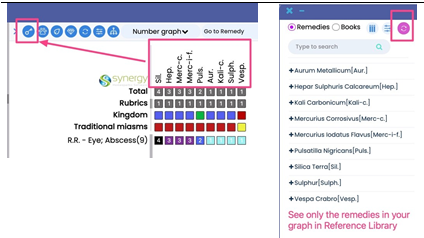
3. Copy all remedies in the graph as text, which you can paste in the chart or in a non-SHS document:
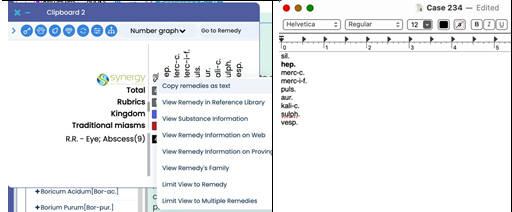
4. View rubrics in either ascending or descending order within a repertory chapter, focusing on the small rubrics or the large general rubrics:

5. Use the arrows in the repertory chapters to go backwards and forwards between rubrics within that chapter:
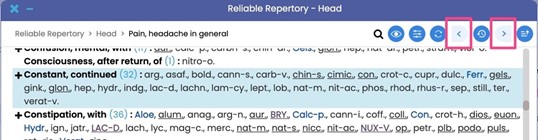
6. Under Advanced Search, Concepts has been expanded to show grade representation on the number of rubrics in each chapter, as well as the overall representation of the remedy in the chapter compared to all other remedies.
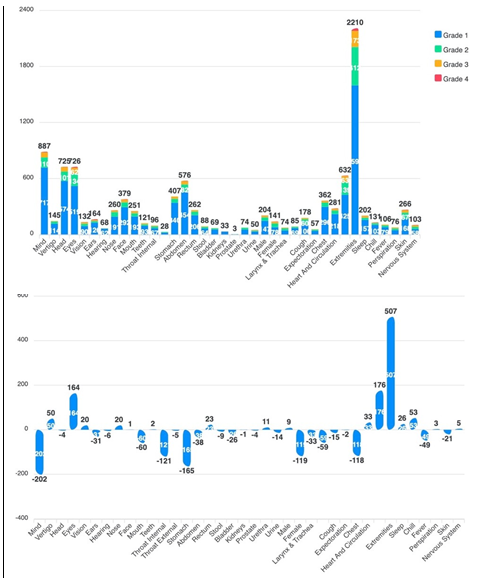
B. Bug Fixes
There are many program corrections related to Patient Management, Repertory Module, Clipboard/Graph, and other areas.
