Case of Molar Toothache.
A Patient Reported to one of our SHS user with complaints of shooting pain in the molar tooth aggravated by touching the cheek
Our user tried to search for the relevant rubric but couldn’t find immediately.
Hence the search option of Synergy homeopathic software was used
The user crafted the following search in SHS
Molar3shooting3touch
(to explain the steps briefly , it means he typed molar then number 3 from the keyboard numerals and then the word shooting and then again number 3 from the keyboard numerals and then the word touch ). The explanation and logic of this combination is explained in the last part of this case.

After the words were typed in the search bar , he clicked enter. You can also click on the small option towards the right of the search box which has a magnifying glass like image –

Since the user did not have the requisite repertory to give the result , the answer popped up directly from the ReferenceLibrary of the users SHS.
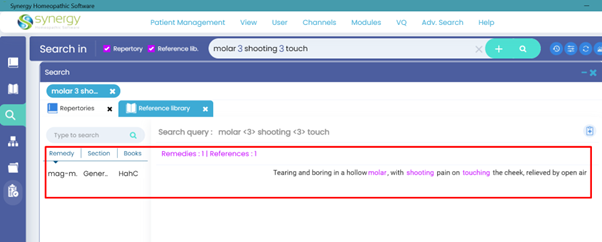
If your see closely, you can see the remedy name mentioned on the extreme left with the section name and book name. You can hover your cursor over that section to know more and the details will be mentioned in the bottom centre of the program.
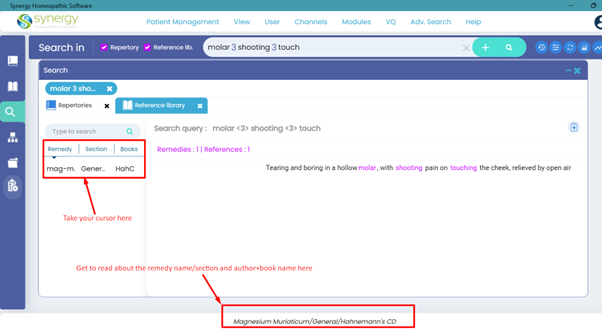
In the centre of the result window you will see the words which you typed are highlighted in some colour.
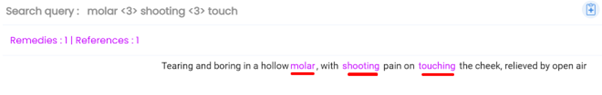
If you hover your cursor over the result obtained you will notice a small pop up shows the complete mention of the patient symptom searched directly mentioned as it is in the source book – Hahnemann Chronic Disease.
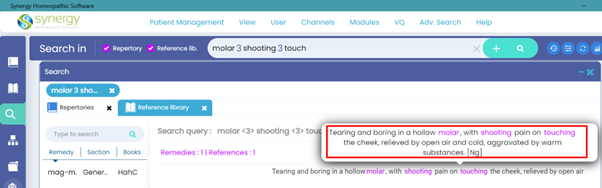
Double click on the result with your mouse / cursor to take you to the mention of the symptom in the source book. In other words, it will directly open the source book for you .
Thus it shows –
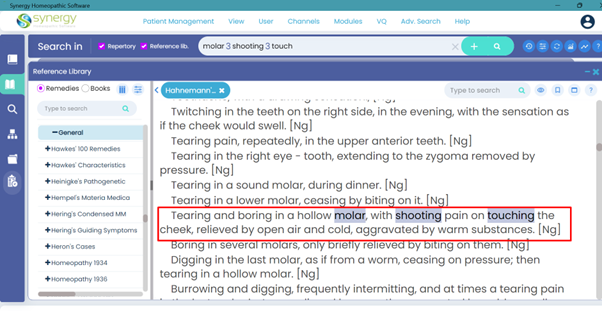
You can now see how the exact patient symptom comes from the source book and thus by giving a single dose of mag mur , the patient improved in a short span of time.
Tip – Using the number 3 between each of the key words of the case helps the program to search for a sentence where these words are present just next to each other, although there may be some other words around them which may be escaped using the number 3 connector.
For example – Fear dog will give you the result of the word fear and dog close to each other.
Whereas fear3dog will show you the remedies which have the mention of fear dogs as well as fear dark,alone,animals,dog. You can now see in the latter expression, the words dark, alone and animals are mentioned between the words fear and dogs which means there are 3 words in between fear and dogs and these may be bypassed by the program to show you the exact expression of the symptom you intend to search.
For more clarity it is recommended to read more of our cases with such unique searches and enhance your knowledge of the use of our programs.
