Restore ReferenceWorks Fonts on Macintosh
If you are seeing the following font error on Mac OS El Capitan please follow the steps listed to restore the fonts that you are accustomed to seeing:
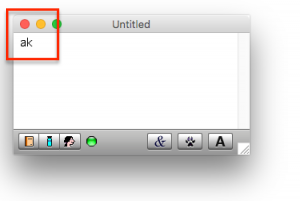
CONTROL Click on your ReferenceWorks Application and select “Show Package Contents”
– Cascade Fonts folder by clicking on the triangle next to contents and then next to fonts.

-Double click on the 2nd file, RWConnections.suit.dfont to reveal this:

Here are your missing fonts!
– Click Install Font
If you get an Error Message warning you not to install this font. Ignore it.
– Check the box and click Install Checked

You will land in the Font Book.
Quit the Font Book.
Restart your computer
Restart ReferenceWorks. You should now notice that your fonts have been restored.

