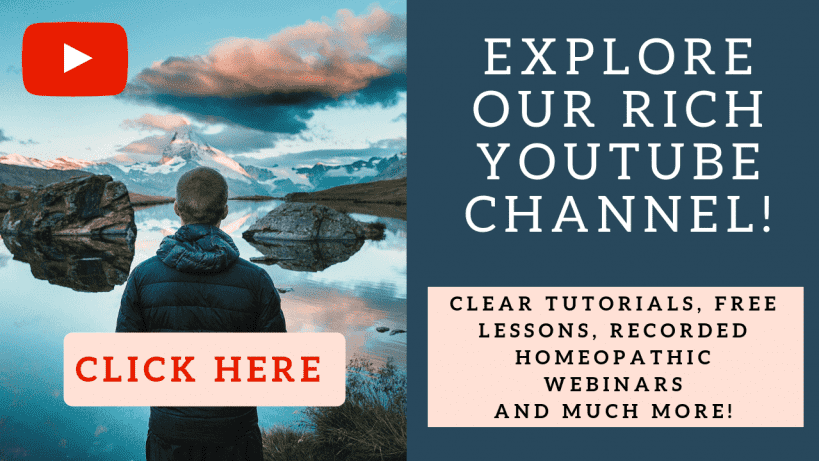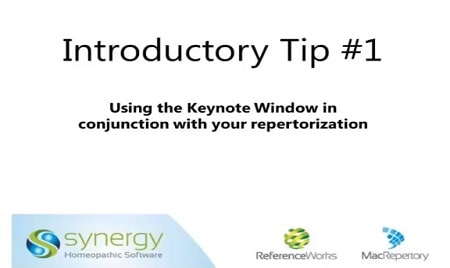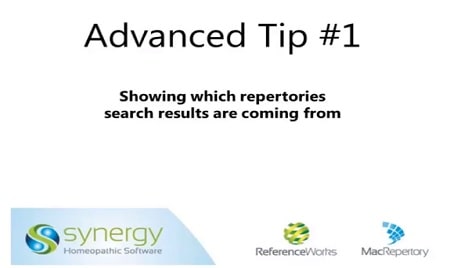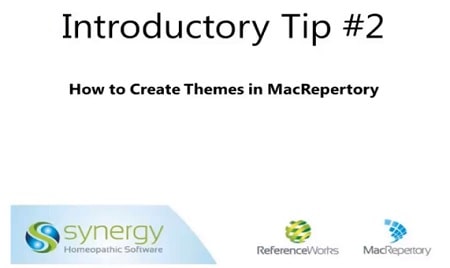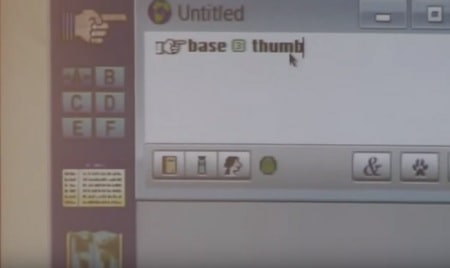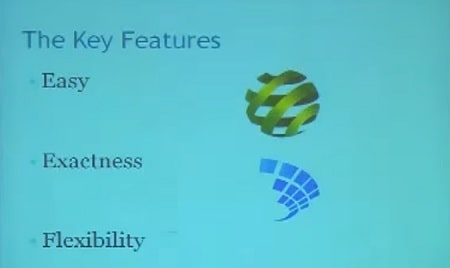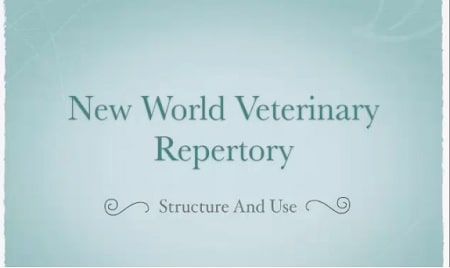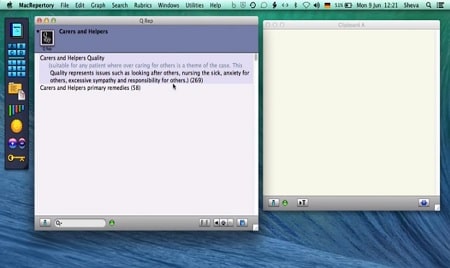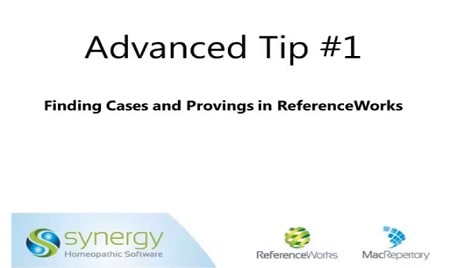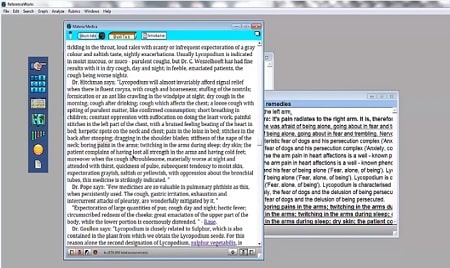Synergy Homeopathic Software Training Videos
Learn how to use your new program – Synergy Homeopathic Software
Learn how to use Synergy Homeopathic Software, by following this short video on the SHS Repertory module.
Learn how to use Synergy Homeopathic Software by following this short video on SHS Reference Library.
Learn how to use Synergy Homeopathic Software by following this short video on SHS Global Search
Explore our in-depth YouTube Channel. We have several playlists and videos to choose from.
Learn to Use MacRepertory and ReferenceWorks.
This five-part series is brought to you by one of our very own, Kim Elia. Synergy Homeopathic highly recommends you to take the time to view each part of this series to master these tools within hours.
Learn to use MacRepertory and
ReferenceWorks – Part 1
Learn how to use MacRepertory and ReferenceWorks Homeopathic Software from the very beginning.
Learn to use MacRepertory and
ReferenceWorks – Part 2
Learn how to use MacRepertory and ReferenceWorks Homeopathic Software to solve your cases in your clinic.
Learn to use MacRepertory and
ReferenceWorks – Part 3
Learn how to use MacRepertory and ReferenceWorks Homeopathic Software’s advanced features to get even better results for your cases.
Learn to use MacRepertory and
ReferenceWorks – Part 4
Learn how to use more advanced features of MacRepertory and ReferenceWorks Homeopathic Software
Learn to use MacRepertory and
ReferenceWorks – Part 5
Learn how to use MacRepertory and ReferenceWorks Homeopathic Software to solve your cases in your clinic.
MacRepertory and
ReferenceWorks Demonstration
Watch an introduction of MacRepertory & ReferenceWorks homeopathic software to find cool features that will improve your prescribing.
Using the Keynote Window in conjunction with your repertorization
Learn how to use the Keynotes Window in the most efficient way to verify your homeopathic prescription with Kim Elia.
Showing which repertories search results are coming from
Learn how to do simple and sophisticated searches in MacRepertory with Kim Elia.
How to create themes in MacRepertory
Learn how to solve and observe your cases in a practical way by collecting symptoms into themes with Kim Elia.
The Veterinary Edition
Richard Pitcairn and Wendy Jensen show you how to use the New World Veterinary Repertory in MacRepertory.
MacRepertory & ReferenceWorks use by Dr. Rajan Sankaran
Dr. Rajan Sankaran demonstrates how he uses MacRepertory & ReferenceWorks and shares interesting tips and hints.
Solving cases and features in MacRepertory and ReferenceWorks by Dr. Alpesh Oza
Dr. Alpesh solves short cases using different and interesting features of MacRepertory and ReferenceWorks.
Introducing Q-Repertory
Introducing Q-Repertory: the repertory of mental qualities by Jeremy Sherr in MacRepertory Homeopathic Software
Presenting Q-Repertory with Jeremy Sherr and Kim Elia
Kim Elia and Jeremy Sherr are demonstrating the use of the Q Repertory, the repertory of mental qualities, in MacRepertory.
Finding cases and provings in ReferenceWorks
Learn how to easily find cases and provings in ReferenceWorks Homeopathic Software with Kim Elia.
Advanced features of MacRepertory and ReferenceWorks (part 4)
Learn more advanced features of MacRepertory and ReferenceWorks Homeopathic Software with Kim Elia.
Tutorials
Explore all the tutorials here to learn about the specific functionality for each program and maximize your investment. You will also find practical demonstrations of how to use the programs as you analyze and solve your cases.
Helpful Hints
MacRepertory
High Speed Rubrics
Once you are in a section of the repertory, highlight the rubric of your choice by typing it or clicking it and press the ENTER (Win) or RETURN (Mac) key to add a rubric into a Rubrics Clipboard. It will automatically enter into the highlighted clipboard.
Instant Confirmations
Press the question mark key when you are in any Graph Window and Confirmatories opens to the first remedy in your graph. Click the blue arrows to automatically scroll through the remedies in your graph. Did you know that Confirmatories was written by a group of homeopaths including George Guess, David Warkentin and Peter Borregard? They provide helpful keynote reminders to jog your memory when you are at the comparative Materia Medica stage of analyzing a case.
Delete Rubrics Instantly
Do you want to delete a rubric from a Graph rather than go to the Rubrics Clipboard? Press the Alt/Option key and click the offending rubric to remove.
Deleting Rubric Effortlessly
Would you like to delete a rubric automatically when moving it from one clipboard to another? Press the Alt/Option key when dragging rubrics to another clipboard and the rubrics in the original clipboard are deleted.
MacRepertory Keyboard Shortcuts
Did you know that there are keyboard shortcuts for many features and functions in your MacRepertory program? To see some of them just view each of the menus. For example, in your repertory you can toggle between displaying the main rubrics and displaying the main- and sub-rubrics by typing Control/Cmd + Y. In each of these windows press the space bar to see the remedies.
ReferenceWorks
Exact Word Search
Do you sometimes want to search for an exact word instead of getting references to a bunch of similar words? Just press the exclamation mark key after a word to limit your search to that word only.
Limiting a Search to a Section
This is one of the most useful limit features in ReferenceWorks. Say you want to search for the word affectionate but don’t want all references in various and sundry physical sections to affections. In order to avoid the extra references, type an exclamation mark after the word affectionate! Then click the List Icon (2nd down in the Icon Palette). Click the field under the title bar and select Section. Click Mind to select it (and deselect all other sections). Press the Shift key and click General, Cases and Provings in the Generalities section. Now go back to your Phrase Window and Search. Many Materia Medica (for example, Kent’s Lectures) are not organized by section headings. Their descriptions are organized in ReferenceWorks under a General Section only. Any limit that does not select also the General Section may miss out a wealth of important references.
Spot the Cuff Link
Did you know that when you limit a search (to a section, book or remedy) a cufflink appears on the wrist of the phrase icon in your Phrase Window? The more limits, the more cufflinks!
We invite you to contact your local sales representative to find out about more training opportunities.